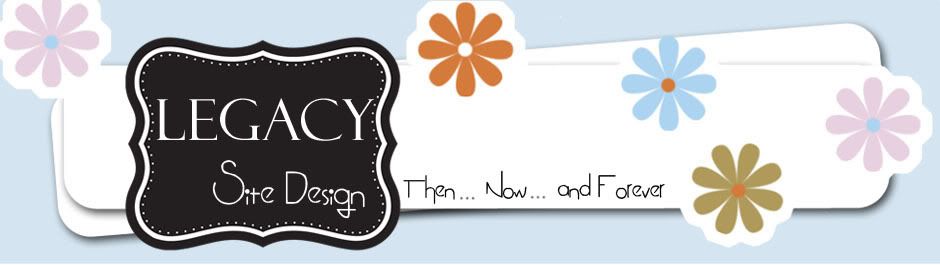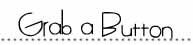- Go into CUSTOMIZE --> LAYOUT --> find the sidebar gadget that you originally installed. It will not have a title (other than "HTML/Javascript") but the coding will include LegacySiteDesign somewhere within. Click REMOVE.
That's it! It's that Simple.
If you want to re-install your original template you can find the Back-up copy you saved on your hard-drive and go from there.
OR - If you're looking for a new background from Legacy Site Design, check out our Freebies page.