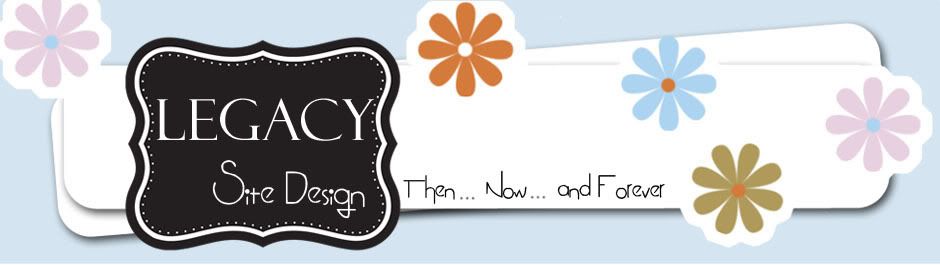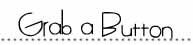- Back-up your current template.
- On your blog go to CUSTOMIZE--> LAYOUT--> PICK NEW TEMPLATE--> Choose Minima or Minima Lefty. This will ensure the columns and basic layout are compatible with the background.
- Go to LAYOUT--> PAGE ELEMENTS --> ADD A GADGET--> Choose Html/javascript.
- Switch back to my site and copy the entire code below the background you like. (Shortcut: put cursor in text area and push Ctrl A then Ctrl C)
- Back to your Add Gadget html window, Paste the entire code. (Shortcut: ctrl V) Click Save. View your CUTE new background.
(Please make sure and read our TOU before you install Legacy Site Design's products on your blog.)
ENJOY!
Back to FREEBIES